Follow our advice to ensure that you get the holiday that you've booked
WHAT TO LOOK OUT FOR
1. Be certain that the property exists
Advice
You've seen the pictures, you've read the reviews. But is it real? Read the description and reviews thoroughly, paying attention to the time-span of reviews.
- Be worried if the reviews were submitted in quick succession and are all written in the same style.
- Be cautious if you can't find the property on Google Streetview
- Be concerned if the style of the building doesn't match buildings in the area.
2. Is the advertiser connected with the property?
Advice
It only takes a criminal a few minutes to grab the photos and text of a real holiday property and use them to create a new advert or web page. The property may be a real holiday property but does the advertiser really run it?
-
An owner will advertise a property in more than one place. Usually, their own web page plus at least two listing sites. Use google to try to find the same property with the same owner advertised elsewhere.
-
Often, the owner's name will be mentioned by reviewers.
3. Might you be communicating with a hijacked email account?
Advice
If your host's email account has been hijacked, you could be exchanging emails with a fraudster instead of the owner. You should always guard against this risk.
-
Make a call to the phone number that you saw on the property advert. Check that the person at the other end is the same person that you have exchanged emails with.
-
Ask questions about the area. For example: where is best for food shopping? A vague answer should alarm you.
4. Red flags
Critical
If there is no availability calendar or the calendar shows 100% available: Ask questions
If the advertiser suggests a discount for early payment or tries to rush you to pay: RUN
If the advertiser can't give detailed answers to your questions about the property : RUN
If the advertiser doesn't seem to know the area: RUN
Use some or all of these precautions for safe renting
1. Use the phone
Always
Phone the owner or manager to confirm the payment destination before you make payment.
- Make sure that you call them (not them calling you)
- Use the phone number published on the advertising website (not a number from an email)
- It's a good opportunity to ask questions and build trust
2. Ask for an extra picture
Precaution
If you are at all doubtful that the person you're talking to is truly the owner or manager, you can get absolute confirmation by asking for a non-published picture of the property
- Owners only publish the best pictures, but they do have loads of other pictures.
- Check that the additional picture is the same property as the published pictures
- Use Google Image search to check that the additional picture is not published
Using Google Image search
Tip
Google Image search finds all the places on the web where a particular image is published. It still works even if the image has been resized. On some of the advice here, we have mentioned using Google Image search to find other sites 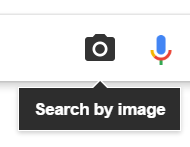 showing the same property. Here's how to do it:
showing the same property. Here's how to do it:
Right click on the image that you're interested in and then click on "Copy link address". Now go to images.google.com and click on the camera button. Next, just paste the image link into the box and click the Search button.
PAYING SAFELY
DO NOT
Never
-
Send cash
-
Use Western Union or similar as their transactions are untraceable
-
Allow yourself to be hurried
DO
Always
-
Pay by credit card if possible, direct to the accommodation provider
-
Confirm payment instructions by phoning the owner/manager
-
Make sure you have got the name and address of the person or company you are paying
-
Keep a record of your payment
THE SAFETY NET ILLUSION
Whether you book direct with the owner or via an online agent, you pay in advance.
All of the online agents including HomeAway try to persuade you that paying through their platform is the safest way to do it. Just to be clear: each of these businesses (TripAdvisor, AirBnB, Booking.com) have their own procedures and some are much better than others. We are going to deconstruct the apparent safety of payment through HomeAway:
-
Your payment on the HomeAway platform is taken through Yapstone Inc by a Yapstone subsidiary based in Ireland: "Holiday Rent Payment"
-
"Holiday Rent Payment" is only subject to Irish financial regulation which is among the weakest in Europe.
-
Part of your payment went to HomeAway, to cover their Service Fee.
-
Surprisingly, you have no contract with HomeAway. They have merely facilitated the making of a contract between you and the accommodation provider.
If something goes wrong, who is responsible?
Even when you think that it should be straightforward, it isn't. Say, the owner has failed to provide the accommodation as promised: So, you look to the owner for compensation. But, perhaps the owner doesn't agree. Then, you might turn to HomeAway. But HomeAway will refer you to Yapstone, because you have no contract with HomeAway. Yapstone will suggest that you contact HomeAway. The truth is that HomeAway's guarantees are not enforcable because you have no contract with them.
For European readers: You probably believe that Section 75 protection means that your credit card payment is protected by your card provider. Well, it turns out that it depends who you make the payment to. If you pay an intermediary, you are not protected. If you pay the accommodation provider, you are protected. So, by far the best way to go is to book direct with the owner and pay by credit card.
Other countries don't have the same protection for card payments, so your redress is against the person or company that you've paid. It's always best to have just ONE party to claim against because having two means that each can try to defer responsibility to the other party. This makes booking direct with the owner safer.
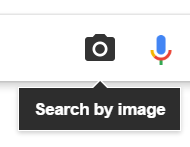 showing the same property. Here's how to do it:
showing the same property. Here's how to do it: